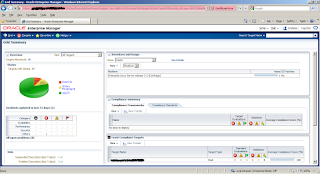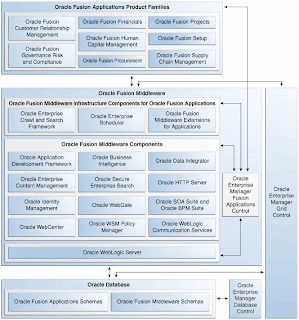Please find a quick and dirty guide on how to install a
Oracle Weblogic 11G release 1 server (version 10.3.5) on a
Oracle Linux 6 distribution.
Even though this is just a quick and dirty installation the first thing we will do however is make sure that we have some users and groups created to prevent the Weblogic server from running under the root user. For this we will be using the operating system user oracle and the operating system group oinstall.
For creating the correct user and groups and bind them together you can make use of the standard Linux commands to do so.
groupadd oinstall
groupadd dba
useradd oracle -g oinstall -G dba
passwd oracle
The above commands will create the groups, create the user and will enable you to define a password for the user. How you can create a directory /u01 and change the owner to the user oracle and the group to oinstall. This will enable you to install the software as the user oracle under /u01. Running the Weblogic server not as root is a best practice you should follow, running processes as the root user, especially when they connect to the outside world, is a security risk in itself.
Lets assume you have download the installation file from the oracle website to the /u01 directory you can start the installation from the command line. When you have configured X you should be presented with a graphical installer which will guide you during the installer. For systems not having X configured a command line installer will do the same.
The graphical installer will present you the following steps:
The welcome screen, nothing much to do at this screen. It is only telling you what you are about to install which can be handy if you are not sure which version you have downloaded. In our case it is stating 10.3.5.0 which looks to be ok.
This screen provides you the option to select if you want to create a new middleware home or use a existing one. As this is a fresh installation of Weblogic on a fresh installation of Oracle Linux we will select the option to create a new middleware home. What you like to check is the middleware home directory. You like to make sure this is not the Oracle home directory, you would like to use the /u01 location.
“New” oracle products provide you the option to connect them to Oracle metalink (My Oracle Support). For this you have to enter your metalink account information. By doing so you register your installation and you can be advised on patches and updates for your installation. Doing so is a choice and before making this decision you should consider if this is a wanted behavior. When making this decision do keep security in the back of your mind.
A common question during a installation, do you want to do a typical installation or a custom installation. As we like to control most of the install we will pick the customer installation in this example.
Choose Products and components allows you to select which components you like to install. This can be quite useful if you like to do a lean installation with only the minimal needed set of components.
You will need a JDK, this screen will enable you to select if you want to install the SUN JDK and
oracle JRockit. We will install both in this installation
Based upon the Oracle Middleware Home Directory a Weblogic,
Oracle Coherence and
Eclipse pack location will be created. You can select other locations if you do have a need for this however it is common practice to keep this as suggested by Oracle.
The installation summary will show you what you have selected and give you the option to go back if you spot a mistake.
This all will result in the installer performing the installation for you. This gives you a great moment to get some coffee. (depending on the speed of your system a quick coffee possibly)
A completed installation will result in this screen where you can select your next step. If you select the “start Weblogic Server 10.3.5 Samples Domain” you will notice that the Weblogic server will start in the background and that your browser will open.
Below you can see a small screenshot of the weblogic page you have just started.