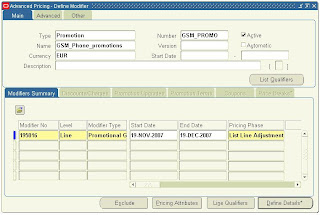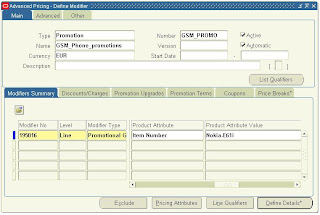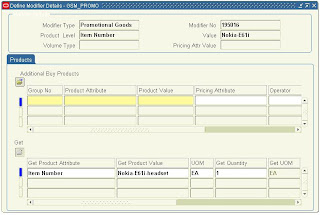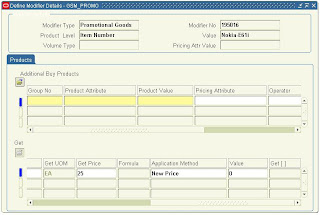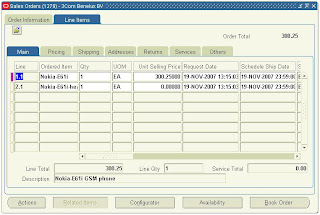Eric Farrar from Sybase iAnywhere made a good movie about how you can synchronize data from your Oracle database with google gears.
Google Gears is beta software offered by Google to enable off-line access to services that normally only work on-line. It installs a database engine, based on SQLite, on the client system to locally cache the data. Google Gears-enabled pages use data from this local cache rather than from the online service. Using Google Gears, a web application may periodically synchronize the data in the local cache with the online service. If a network connection is not available, the synchronization is deferred until a network connection is established. Thus Google Gears enables web applications to work even though access to the network service is not present.
As can be expected from Google there are already some example API's you can take a look at on the google code page.
There is also a movie about the new release here below: