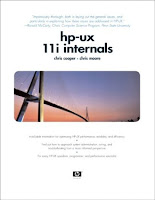
For a internal project I just became somehow the admin of a couple of HP-UX servers. Those servers are used in a previous project for some time and are behind on patching. Now we would like to install Oracle E-Business Suite R12 on it. To be able to do so we have to patch the boxes before we can use it.
So I have downloaded the patches in a bundle from the HP website and unpacked them in a location from which I like to install them.
According to the README_hp-ux file you should take the following steps:
1. Move the patch download file to a file system with enough free space. These instructions assume "/tmp/patches".
2. Run the create_depot script as user "root". create_depot_hp-ux_11 must run on a 11.X system. The create_depot_hp-ux script unpacks the patches, and uses swcopy to create the /tmp/patches/depot directory.
3. After the depot is created, remove the individual patches, .text, and .depot files.
4. If you are creating more than one depot, rename the /tmp/patches/depot directory, and remove /tmp/patches/depot.psf.
Installing the depot
--------------------
1. On the target system, run swinstall. Enter the Source Host Name. The Source Depot Path is "/tmp/patches/depot".
2. Further instructions are available on the swinstall man page. Type "man swinstall"
I encountered the first problems when I tried to create the depot for the patch bundle. It returned a couple of times errors with a error text like this:
You do not have permission for this operation. The depot owner, system administrator, or alternate root owner may need to use the "swreg" or "swacl" command to give you permission. Or, to manage applications designed and packaged for nonprivileged mode, see the "run_as_superuser" option in the "sd" man page. WARNING: More information may be found in the daemon logfile on this.
After some reading in HP documentation and forums it turns out that this error can be the result of a changed hostname and/or IP address while the swagentd is still running on the old IP / hostname. So to stop/start it you can do a:
/sbin/init.d/swagentd stop
/sbin/init.d/swagentd start
After this the create_depot_hp-ux script is working without any error.
No comments:
Post a Comment