Now, the things is, what to select as a tool for doing things like this? When you start searching the internet for tools like this there is a large variety of things you can select from. Some of them I have tested and used in projects both for Capgemini as well as private and opensource projects. Below are some that you might want to give a look.
Keynotopia
Keynotopia is essentially an extension on your favorite applications you already have on your workstation and build a design with it quickly. You can add Keynotopia to Microsoft Powerpoint, Apple Keynote or OpenOffice. The great thing about Keynotopia is that you can safe the design you made as a clickable PDF and due to the fact all images are vector images it will scale to your devive and give the person who is testing your design the idea that it is really an application. Best of all, it is free and you can download it from the Keynotopia website.
balsamiq
Balsamiq is actually the first tool of this kind I used ever. Primary reason for me to use balsamiq was that it was, at that moment, the only tool that was available for Linux and which did the job I wanted. One of the cool things about balsamiq is that it uses an "art style" that clearly shows that it is a prototype / mockup. You do not have to explain to anyone that this is just a quick thought drawing you are working on and that the product itself is not available yet.
moqups.com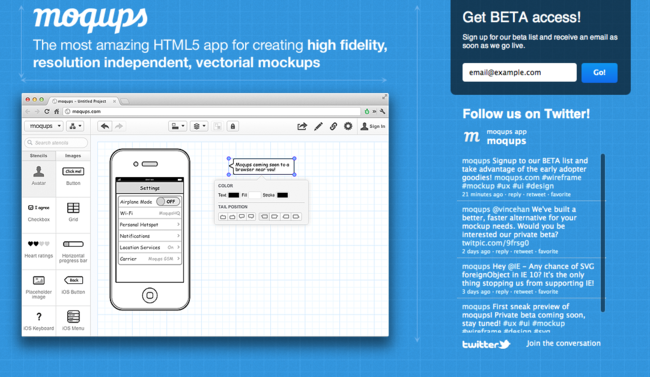
moqups.com is an online alternative for those who are always on the move. When you are shifting a lot between workstations and you do need a solution to do your wireframe and mockup work this can be a very good alternative. This is however a payed service while you have some great free alternatives that you need to install on your workstation. Sharing between workstations is always an option with for example dropbox or Google Drive.Pencil project
Pencil project is a great, and above all, open-source project which has the big benefit that it is availabel for ALL platforms. This is especially great when you are working in a team where some are using Linux, some Mac OS and some still do tend to stay with Microsoft. As Pencil can be downloaded at no costs you can have a quick adoption witthin a team and start working all on the same wireframe / mockup designs.Microsoft Sketchflow
Microsoft Sketchflow is most likly one the most expensive alternatives in this list, it is part of Blend 3 and is inlcuded within Microsoft Expression Studio 3. Sketchflow is very usable when developing primarily Microsoft based solutions as it ties directly into the Microsoft development tools and is, apperently, very easy to go from first design to a first raw GUI in your development tooling. This is a very big advantages however, as stated, it is primarily focused on Microsoft driven solutions and not leaving to much room for others.Eclipse based tools
without any doubt Eclipse is one of the most favorite development environments. Originally intended for Java developers it is now growing to all kinds of programming languages. The big benefit of Eclipse is that it is open-source and that there is a very large community of individuals and enterprises who add functionality to Eclipse. Functoinality is added in the form of plugins so you can expand you development environment and options in eclipse as you go. Included are a number of wireframe and mockup tools. The one that stands out the most is WireframeSketcher which can be downloaded from the wireframesketcher.com website.
The above outline is not to select the best tool, there is not such a thing as THE best tool as this is depending on a number of factors, for example the type of applications your are developing, the adoption within your team, the tools you are already using and so on. However, the above list is to outline and state that there are numerous tools available that can make your life easy and can help you while doing rapid prototyping and agile development work. Best thing of all, the number of free and open-source tools is also very wide and available to you.






