Oracle Web Cache provides not only the option to act as a web cache server, it is also providing you the option to do load balancing over multiple nodes. Having a web cache server balance load over multiple nodes is a logical thing to do as in most cases where you will use web cache you will be serving most likely a high end website which needs to be up and performing all the time.
A less know option from the Oracle Web Cache server is that it can also act only a load balancer and ignoring the web cache part of the solution. In some cases you do explicitly not want to use the web cache however does want to use the load balance options.
To be able to set the web cache in load balance only mode you will have to change the configuration of your webcache.xml file. The .xml configuration file can be located at:
(UNIX) ORACLE_INSTANCE/
(Windows) ORACLE_INSTANCE\
Within the configuration you will have to set the ROUTINGONLY option to yes. After setting this you will have to restart the web cache server to activate the new settings.
CACHE WCDEBUGON="NO" CHRONOSONPERNODE="NO" CAPACITY="301" VOTES="1"
INSTANCENAME="instance_name" COMPONENTNAME="component_name" ORACLEINSTANCE="instance" HOSTNAME="web_cache_host_name"
ORACLEHOME="directory" NAME="web_cache_name"
ROUTINGONLY="YES"
When you have done so you can check in the web cache manager if the routingonly part is set. You should see the below message in the administration part informing you that you are running in routing only mode.

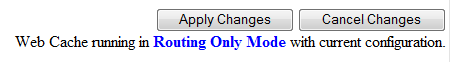
No comments:
Post a Comment