In short, a descriptive flexfield gives you in Oracle E-business suite the possibility to extend the information which you by default can enter. For example when you enter information about a product in de item master you can provide a number of default values. In some cases you would like to give the users the possibility to enter more information which is not by default setup by Oracle because they are very specific for your business. In this example we will add a couple of descriptive flexfields to the Item table in Oracle E-Business suite.
First of all we identify the screen where we want the flexfields to be shown, in this case this is the Master Item screen under the Inventory responsibility. Remember, if we create a flexfield for this screen it will show up under every responsibility so it will also be shown when you request this screen via, for example, the Order Management Super User responsibility.
 Now we know the screen and we switch responsibilities to the Application Developer responsibility. Here we select the following from the menu: Flexfield - Descriptive - Segments. This will open the screen as shown below, we have to find the correct flexfield segment, in this case this is Application : Inventory and Title : Items.
Now we know the screen and we switch responsibilities to the Application Developer responsibility. Here we select the following from the menu: Flexfield - Descriptive - Segments. This will open the screen as shown below, we have to find the correct flexfield segment, in this case this is Application : Inventory and Title : Items.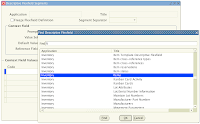
Now we have find the correct descriptive flexfield segments we can select segments, we can for example add the flexfield test by simply adding a record. By setting the value set you can define to which conditions the field is bound. For example only numbers, only characters, only 5 numbers, only 5 characters... etc etc. There are a couple of pre-defined values however you can also create your own if needed.

You can also open the record and set some extra things, like is the field required, set a default value for the flexfield, set a range, etc etc.
 When you are done you can save your work and close the flexfield screens. What you have to remember is that you have to run a concurrent program to compile the new flexfields. You can run the concurrent request "Compile Descriptive Flexfields", here you can specify which flexfield you want to compile. If you have some more time you can also re-compile all descriptive flexfields by running the concurrent request "Compile All Flexfields", no parameters needed. After one of those 2 is completed successfully the flexfields are available for use. Remember, you can only create as many flexfields per database table as defined, a good indicator is looking in the table and look how many ATTRIBUTE(x) columns are defined.
When you are done you can save your work and close the flexfield screens. What you have to remember is that you have to run a concurrent program to compile the new flexfields. You can run the concurrent request "Compile Descriptive Flexfields", here you can specify which flexfield you want to compile. If you have some more time you can also re-compile all descriptive flexfields by running the concurrent request "Compile All Flexfields", no parameters needed. After one of those 2 is completed successfully the flexfields are available for use. Remember, you can only create as many flexfields per database table as defined, a good indicator is looking in the table and look how many ATTRIBUTE(x) columns are defined.
No comments:
Post a Comment