Downloading the SDK can be done from the google android developers page. Just download the zip file and unpack it somewhere on your machine where you think it is appropriate to store it.
The second part is to install the eclipse plugin. For some reason it is also possible to download all the parts of the SDK from the eclipse plugin option. In my case it was even needed as for some reason I was unable to associate the downloaded SDK with the eclipse plugin.
To install the eclipse plugin you go to "help" -> "Install new software". here you can add the location where Google is storing the eclipse plugin; https://dl-ssl.google.com/android/eclipse/
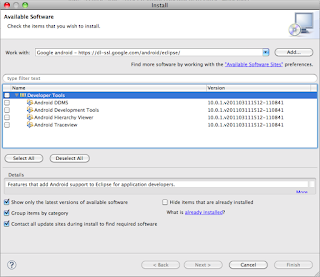 This will enable you to download the plugin. After downloading the plugin eclipse would like to restart the application. After you have restarted the application you will find a new menu item under "window" named "Android SDK and AVD Manager". when you select this you will be able to activate, update and download more parts of the eclipse plugin for Android development.
This will enable you to download the plugin. After downloading the plugin eclipse would like to restart the application. After you have restarted the application you will find a new menu item under "window" named "Android SDK and AVD Manager". when you select this you will be able to activate, update and download more parts of the eclipse plugin for Android development.In my case I had to look under "installed Packages" and do a "update all" for some reason as it was unable to associate the downloaded SDK with the eclipse plugin.
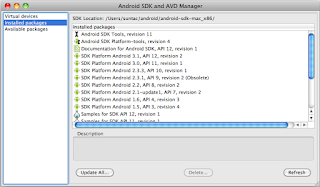 After this action my "installed packages" section looked like the screenshot which you can see above here and all was set to start working on Android applications.
After this action my "installed packages" section looked like the screenshot which you can see above here and all was set to start working on Android applications.
1 comment:
This is one of the reliable post.We can come to know the features of Android by read this post.Thanks for your advice.
Android app developers
Post a Comment