
If you open the log via a forms session you would be presented with the correct log.
The issue is definitely related to the HTML screens only, so I decided to do a trace of it when the error appears so we would be able to get some more meaning besides the error message “An error has occurred!”. In Oracle Application Manager you can set the log level to dev. Via “Site Map”> “Applications Manager Log”. Here you can set the log level to dev.

After setting the log level to dev I reproduced the error and found the following stack:
[Thread-1046][10:11:44:986, 4/22/10] IN: getFileContentsForURL [Thread-1046][10:11:44:986, 4/22/10] urlStr=http://INTERNAL.SERVERNAME.COM:11415/OA_CGI/FNDWRR.exe?temp_id=2080498240 [Thread-1046][10:11:44:986, 4/22/10] in getTmpDir(), dir:/opt/oracle/oont/apps/D301O/ora/iAS/Apache/Jserv/logs/iAS/Apache/Jserv/logs/oam/tmp [Thread-1046][10:11:44:986, 4/22/10] LogHandler:BEGIN=22 Apr 2010 08:11:44 GMT [Thread-1046][10:11:44:986, 4/22/10] urlStr=http://INTERNAL.SERVERNAME.COM:11415/OA_CGI/FNDWRR.exe?temp_id=2080498240 [Thread-1046][10:11:44:992, 4/22/10] java.net.UnknownHostException: INTERNAL.SERVERNAME.COM at java.net.InetAddress.getAllByName0(InetAddress.java:1133) at java.net.InetAddress.getAllByName0(InetAddress.java:1098) at java.net.InetAddress.getAllByName(InetAddress.java:1061) at HTTPClient.HTTPConnection.getSocket(HTTPConnection.java:1907) at HTTPClient.HTTPConnection.sendRequest(HTTPConnection.java:2922) at HTTPClient.HTTPConnection.handleRequest(HTTPConnection.java:2150) at HTTPClient.HTTPConnection.setupRequest(HTTPConnection.java:3561) at HTTPClient.HTTPConnection.ExtensionMethod(HTTPConnection.java:1570) at HTTPClient.HttpURLConnection.connect(HttpURLConnection.java:252) at HTTPClient.HttpURLConnection.getInputStream(HttpURLConnection.java:481) at oracle.apps.fnd.oam.sdk.util.log.LogHandler.getFileContentsForURL(LogHandler.java:388) at oracle.apps.fnd.oam.sdk.util.log.LogHandler.getFileContents(LogHandler.java:628) at oracle.apps.fnd.oam.sdk.util.log.LogHandler.refreshLogFile(LogHandler.java:936) at sun.reflect.NativeMethodAccessorImpl.invoke0(Native Method) at sun.reflect.NativeMethodAccessorImpl.invoke(NativeMethodAccessorImpl.java:39) at sun.reflect.DelegatingMethodAccessorImpl.invoke(DelegatingMethodAccessorImpl.java:25) at java.lang.reflect.Method.invoke(Method.java:585) at oracle.cabo.servlet.event.MethodEventHandler.handleEvent(Unknown Source) at oracle.cabo.servlet.event.TableEventHandler.handleEvent(Unknown Source) at oracle.cabo.servlet.event.TableEventHandler.handleEvent(Unknown Source) at oracle.cabo.servlet.event.BasePageFlowEngine.handleRequest(Unknown Source) at oracle.apps.fnd.oam.servlet.ui.oamPageFlowEngine.handleRequest(oamPageFlowEngine.java:791) at oracle.cabo.servlet.AbstractPageBroker.handleRequest(Unknown Source) at oracle.cabo.servlet.ui.BaseUIPageBroker.handleRequest(Unknown Source) at oracle.cabo.servlet.PageBrokerHandler.handleRequest(Unknown Source) at oracle.apps.fnd.oam.servlet.ui.OAMServlet.doGet(OAMServlet.java:224) at javax.servlet.http.HttpServlet.service(HttpServlet.java:499) at javax.servlet.http.HttpServlet.service(HttpServlet.java:588) at org.apache.jserv.JServConnection.processRequest(JServConnection.java:456) at org.apache.jserv.JServConnection.run(JServConnection.java:294) at java.lang.Thread.run(Thread.java:595)
What we notice here is a URL named http://INTERNAL.SERVERNAME.COM:11415/OA_CGI/FNDWRR.exe?temp_id=2080498240 and this happens to be the URL that will open if you try to get the page via a forms session. So what basicly happens is that java is trying to parse a URL into a document and for some reason the java code is unable to resolve the domain name where your browser is able to.
In our case it turned out that the resolution was to add the hostname/domainname to /etc/hosts and the issue was resolved.


 From this screen you can see that the application is indeed “Order Management” and that the title is “Additional Line Attribute Information”. We note this down as we need it in a following step.
From this screen you can see that the application is indeed “Order Management” and that the title is “Additional Line Attribute Information”. We note this down as we need it in a following step. 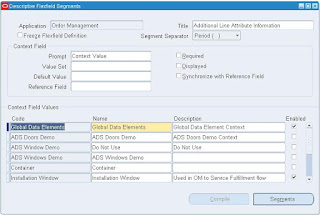
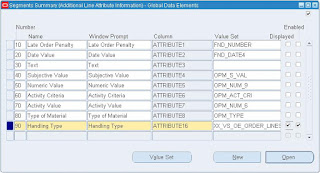
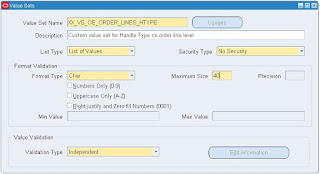
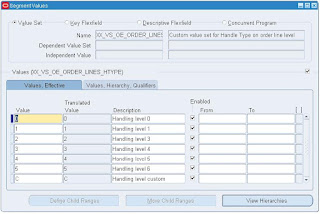
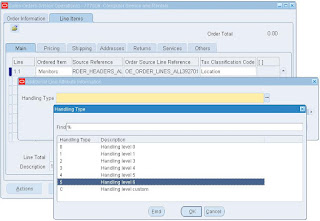





 The Applications Administration responsibility is providing you the option to flush the cache manually without having to reboot the apache webserver or diving into the cache objects. A downside of this is that those pages are also not form object but JSP pages so if you do not have this responsibility already you will not be able to use it.
The Applications Administration responsibility is providing you the option to flush the cache manually without having to reboot the apache webserver or diving into the cache objects. A downside of this is that those pages are also not form object but JSP pages so if you do not have this responsibility already you will not be able to use it.
