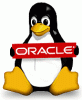Today the official Windows 7 beta is available and can be downloaded from the Microsoft website. So now we all can enjoy looking at the new windows, what you most likely do not want is to free a computer for it. So to beta test the new windows 7 it is ideal to run it in a virtual machine.
Today the official Windows 7 beta is available and can be downloaded from the Microsoft website. So now we all can enjoy looking at the new windows, what you most likely do not want is to free a computer for it. So to beta test the new windows 7 it is ideal to run it in a virtual machine.From personal experience I can tell that you test Windows 7 by using virtualbox. You might have some issues when you try to get online. Network cards might not work out of the box when running windows 7 in VirtualBox however I have written a short guide on how to solve those issues.
A beta is still a beta so not all is working, Microsoft is proving some tips and tricks to work arround some of the bigger bugs in Windows 7.
Here are some known issues (and some solutions):
- BitLocker Drive Encryption is not supported on drives that use the extended file allocation table (exFAT) file system. BitLocker Drive Encryption is a full disk encryption feature included with Microsoft's Windows Vista Ultimate, Windows Vista Enterprise, Windows Server 2008 and Windows 7 Ultimate Beta operating systems designed to protect data by providing encryption for entire volumes. By default it uses the AES encryption algorithm in CBC mode with a 128 bit key, combined with the Elephant diffuser for additional disk encryption specific security not provided by AES.
- Some mobile broadband software does not install correctly and some devices are not detected or cannot connect to the Internet.For a current list of devices known to connect to the Internet with this beta release, as well as simple workarounds for other devices and software, please refer to http://go.microsoft.com/fwlink/?LinkID=139390.
A complete list of known defects can be found at the microsoft website.