 I recently started my 100% switch from a IBM Lenovo laptop from the company to a new macbook air. Using a macbook air (or a Linux distro) in a windows dominated corporate domain can be hard so I will share the upcoming time some tips and hints on how to switch and make your life more easy. When I received my macbook air I also received a Microsoft office 2011 suite which holds Microsoft outlook 2011 for mac.
I recently started my 100% switch from a IBM Lenovo laptop from the company to a new macbook air. Using a macbook air (or a Linux distro) in a windows dominated corporate domain can be hard so I will share the upcoming time some tips and hints on how to switch and make your life more easy. When I received my macbook air I also received a Microsoft office 2011 suite which holds Microsoft outlook 2011 for mac.One of the things I used to do, or not do, is delete e-mail. I do store almost all my send and received mail on my "previous" laptop in a local pst file. A pst file can be used on windows to store mail locally instead of on the mail server. So one of the things needed to do was to move my mail archive from my windows laptop to my macbook. A Personal Storage Table (.pst) is an open proprietary file format used to store copies of messages, calendar events, and other items within Microsoft software such as Microsoft Exchange Client, Windows Messaging, and Microsoft Outlook. The open format is controlled by Microsoft who provide free specifications and free irrevocable technology licensing.
A couple of simple steps to get this done. Uncheck the "Hide On My Computer folder" in your preferences menu;
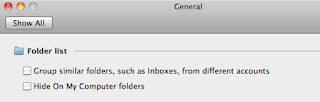
Go to "File" and select "Import", in the next screen you have to select "Outlook Data file (.pst or .olm)";
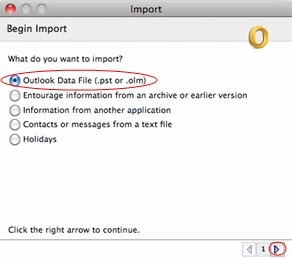
On the next screen select that you want to import a .PST file;
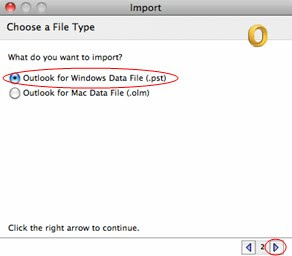
After this select your .PST file you want to import and after selecting the file click "Import". This process can take some time depending on the size of the .PST file. After this is done you will be able to locate you local file in your left pane of your outlook.
2 comments:
Oh u beautiful Macbook, the apple of my eye!!
I am very interested in your article. description of the macbook that I need right now. Thank you a lot :D
Post a Comment