# Xorg configuration created by system-config-display
Section "ServerLayout"
Identifier "single head configuration"
Screen 0 "Screen0" 0 0
InputDevice "Keyboard0" "CoreKeyboard"
EndSection
Section "InputDevice"
Identifier "Keyboard0"
Driver "kbd"
Option "XkbModel" "pc105"
Option "XkbLayout" "us"
EndSection
Section "InputDevice"
Identifier "VBoxMouse"
Driver "vboxmouse"
Option "CorePointer"
EndSection
Section "Monitor"
### Comment all HorizSync and VertSync values to use DDC:
### Comment all HorizSync and VertSync values to use DDC:
### Comment all HorizSync and VertSync values to use DDC:
### Comment all HorizSync and VertSync values to use DDC:
### Comment all HorizSync and VertSync values to use DDC:
Identifier "Monitor0"
ModelName "LCD Panel 1440x900"
### Comment all HorizSync and VertSync values to use DDC:
HorizSync 31.5 - 56.0
VertRefresh 56.0 - 65.0
modeline "800x600@56" 36.0 800 824 896 1024 600 601 603 625 +hsync +vsync
modeline "800x600@60" 40.0 800 840 968 1056 600 601 605 628 +hsync +vsync
modeline "1280x768@60" 80.14 1280 1344 1480 1680 768 769 772 795 -hsync +vsync
modeline "1280x720@60" 74.48 1280 1336 1472 1664 720 721 724 746 -hsync +vsync
modeline "1280x800@60" 83.46 1280 1344 1480 1680 800 801 804 828 -hsync +vsync
modeline "1440x900@60" 106.47 1440 1520 1672 1904 900 901 904 932 -hsync +vsync
Gamma 1.0
EndSection
Section "Device"
Identifier "Videocard0"
Driver "vboxvideo"
EndSection
Section "Screen"
Identifier "Screen0"
Device "Videocard0"
Monitor "Monitor0"
DefaultDepth 24
SubSection "Display"
Depth 24
Virtual 1440 900
Modes "1440x900@60" "1280x800@60" "1280x720@60" "1280x768@60" "800x600@60" "800x600@56"
EndSubSection
EndSection
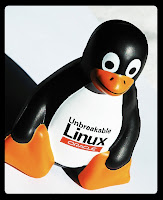 For a project I am running Oracle Enterprise Linux on my Macbook. The resolution of my MacBook Pro is 1440X900 so I also want this as the resolution of my Oracle Enterprise Linux installation within virtualbox. After installing the guest additions from virtualbox I had to addapt the content of the file /etc/X11/xorg.conf . There are a lot of guides online and hints online, some of them work some of them are not working. At least the below content was working for me an made Oracle enterprise Linux running with a 1440x900 resolution on my macbook pro.
For a project I am running Oracle Enterprise Linux on my Macbook. The resolution of my MacBook Pro is 1440X900 so I also want this as the resolution of my Oracle Enterprise Linux installation within virtualbox. After installing the guest additions from virtualbox I had to addapt the content of the file /etc/X11/xorg.conf . There are a lot of guides online and hints online, some of them work some of them are not working. At least the below content was working for me an made Oracle enterprise Linux running with a 1440x900 resolution on my macbook pro.
2 comments:
Is there any utility available for modifying xog.conf from the GUI or from a console?
I'm still new to Linux and modifying config files freehand still scares the crap outta me.
Thanks buddy. This help me sort out my virtualbox resolution, booting directly from CD-ROM with no disk.
Post a Comment