 Companies using Oracle E–business suite can request to have a promotional goods for a defined period of time. Meaning if you buy product A you will get product B as a free promotional item.
Companies using Oracle E–business suite can request to have a promotional goods for a defined period of time. Meaning if you buy product A you will get product B as a free promotional item.In this example we will setup E-business suite in a way that if you buy product “Nokia-E61i” you will get 1 “Nokia-E61i-headset” for free even do the Nokia-E61i will have a list price of 25 euro’s on the pricelist.
First step is to create both items in the item master and assign them to one or more transaction organizations. After that we will create a price for both items on the appropriate pricelist.
Now we will create a new Modifier for the promotional goods with the type Promotion. On the modifiers summary we create a line with the modifier type Promotional Goods in combination with a start-date and a end-date to make sure that the promotion action will end on the correct day. Also set the Automatic flag on line level and header level and make sure you set “Product Attribute” and “Product Attribute Value” as shown in the screenhot.
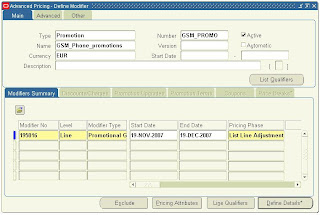
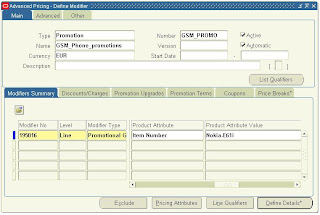 Now we have to add the promotional item, the headset which you will get for free when you order the main item, the phone. By clicking on the “Define Details” button you will get the screen where you can add the Get product. Besides the Item we also will define that the Application Method is “new price” and the associated value is 0 meaning that a new price will be set to the price 0.
Now we have to add the promotional item, the headset which you will get for free when you order the main item, the phone. By clicking on the “Define Details” button you will get the screen where you can add the Get product. Besides the Item we also will define that the Application Method is “new price” and the associated value is 0 meaning that a new price will be set to the price 0.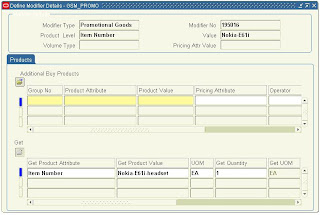
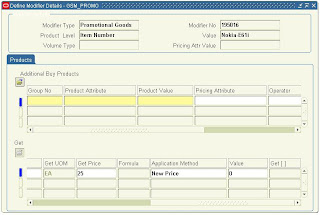 With all this set, when we enter a order for item “Nokia-E61i” a order line for 1 EA “Nokia-E61i-headset” for price 0 will be added automatically to the order.
With all this set, when we enter a order for item “Nokia-E61i” a order line for 1 EA “Nokia-E61i-headset” for price 0 will be added automatically to the order.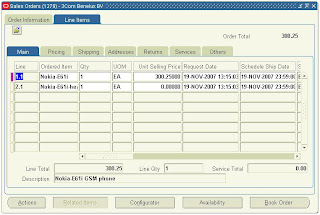
No comments:
Post a Comment