 When you work with a new installation of the Oracle Install Base module you may encounter some issues when you try to enter a note. This is also encountered in some of the setup done for the vision installation of Oracle e-Business Suite Release 12. I encountered it during some tests of a R12 vision installation. The issue is that if you click "create" button in the notes page in Oracle Install Base you will get a error page stating "Logged in user does not have permission to access this page". No other explanation is given. Looking at metalink the following cause is given in note 455871.1 "The function JTF_CAL_FUNCTION_SECURITY is not added to Oracle Install Base Menu as a SubMenu.". This note is giving you a solution for release 11.5.10.2 and some hints for release 12.
When you work with a new installation of the Oracle Install Base module you may encounter some issues when you try to enter a note. This is also encountered in some of the setup done for the vision installation of Oracle e-Business Suite Release 12. I encountered it during some tests of a R12 vision installation. The issue is that if you click "create" button in the notes page in Oracle Install Base you will get a error page stating "Logged in user does not have permission to access this page". No other explanation is given. Looking at metalink the following cause is given in note 455871.1 "The function JTF_CAL_FUNCTION_SECURITY is not added to Oracle Install Base Menu as a SubMenu.". This note is giving you a solution for release 11.5.10.2 and some hints for release 12.As it turns out the note is not spot on for release 12. What you need to do to get it working for release 12 is the following:
Step 1:
- login to the system and select the system Administrator responsibility
- Go to "security" -> "responsibilities" -> "Define"
- query the Install Base responsibility which is giving you the issue
- copy the value of the "menu" field
Step 2:
- Within the system administrator responsibility go to "applications" and then "Menu".
- Query the correct menu by searching the "User Menu Name" which you retrieved from step1
Step 3:
Now you have to create a new submenu under the menu.
- Leave the "prompt" value blank
- Enter the value "JTF HTML Calendar-Tasks-Notes Function security menu" in the submenu field.
- Enter the value "JTF HTML Calendar Function Security" in the function field
- Save the new submenu
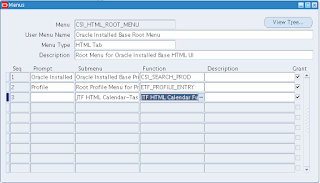 Step 4:
Step 4:bounce the Apache server so the webserver cache is cleared.
Now you should be able to login to Oracle e-Business Suite and all should work. The change with the metalink note is the value that needs to be entered in the function field when creating a new submenu. The value stated in the metaling note will throw a error when done in a release 12 instance.
No comments:
Post a Comment