 When you run your sales in Oracle E-Business suite you want from time to time run promotions. For example if you sell an item in Oracle Order Management you want to “give” the customer a second item for free, a promotional item.
When you run your sales in Oracle E-Business suite you want from time to time run promotions. For example if you sell an item in Oracle Order Management you want to “give” the customer a second item for free, a promotional item.This is common practice in a lot of businesses and especially in B2C businesses that you get a second item for free if you buy a special product. Oracle is providing you will all the options needed to arrange this inside Oracle e-Business Suite.
For example, if you sell a laptop you want to add an extra battery pack as a promotional item. You can arrange this by using Oracle Advanced Pricing and create a Modifier of the type “Promotion”. As can be seen below we create a modifier named JLO-01.
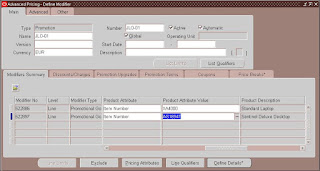 Inside the modifier we have created a line for item AS18947. This is a laptop and we want to give a promotion of a second item for every customer who buys this item. If you click the “Define Details” button you will be able to set the item that the customer will “get”. You have to make sure you define it as a “get”item.
Inside the modifier we have created a line for item AS18947. This is a laptop and we want to give a promotion of a second item for every customer who buys this item. If you click the “Define Details” button you will be able to set the item that the customer will “get”. You have to make sure you define it as a “get”item.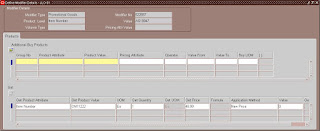 You can see that we have stated here a get item for item CM11222 and we have stated the “Application Methode” is “New Price”. This will make sure that the price of the get item will be overwritten by the value defined in the “value” field which is in this case zero. Meaning this item will be for free if the customer buys your item AS18947.
You can see that we have stated here a get item for item CM11222 and we have stated the “Application Methode” is “New Price”. This will make sure that the price of the get item will be overwritten by the value defined in the “value” field which is in this case zero. Meaning this item will be for free if the customer buys your item AS18947.If we now add the item to an order we will see something nice happening. We use Oracle Order Management to create a new order. If we add the line and we are done you will notice a message popping up stating that a second line is created.
 You can see in the below example that indeed a new line has been added for item CM11222 for the quantity 1 and the price 0. This is what we intended when we created the modifier JLO-01. If you check via actions > “View Adjustments” you will also notice that a adjustment to the order is done by modifier JLO-01
You can see in the below example that indeed a new line has been added for item CM11222 for the quantity 1 and the price 0. This is what we intended when we created the modifier JLO-01. If you check via actions > “View Adjustments” you will also notice that a adjustment to the order is done by modifier JLO-01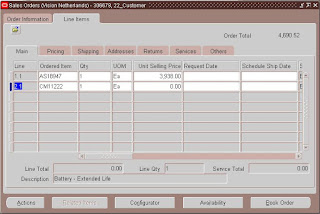
1 comment:
Hi John,
Is it possible to get promotional goods as part of purchasing?
I created a Contract agreement and created a price list for it. Then i defined modifiers as shown in your screenshots for promotional goods. I specified the qualifier as the contract agreement created above.
When i create a new Purchase order referencing this contract, the line price gets updated as per the price list but no new line is getting added for the promotional goods.
Would appreciate your guidance in this regard.
Post a Comment